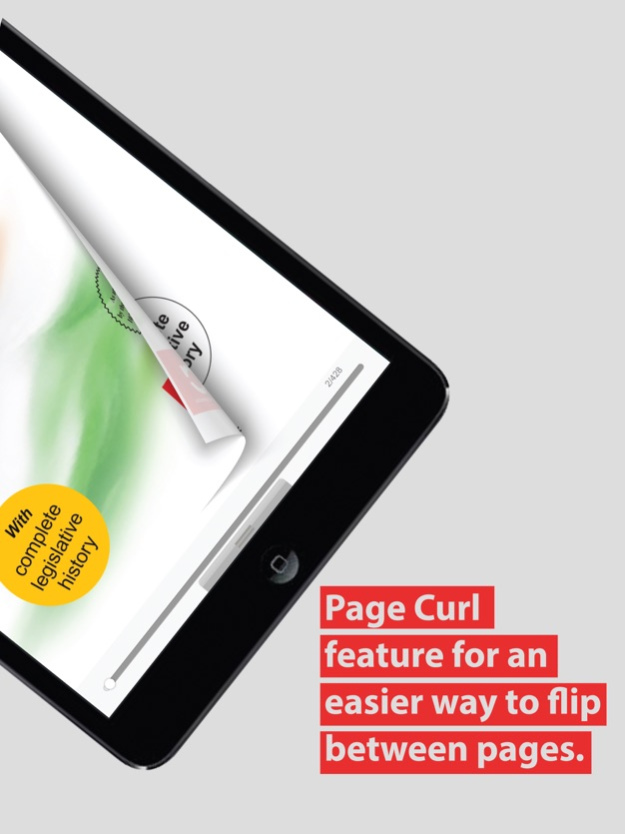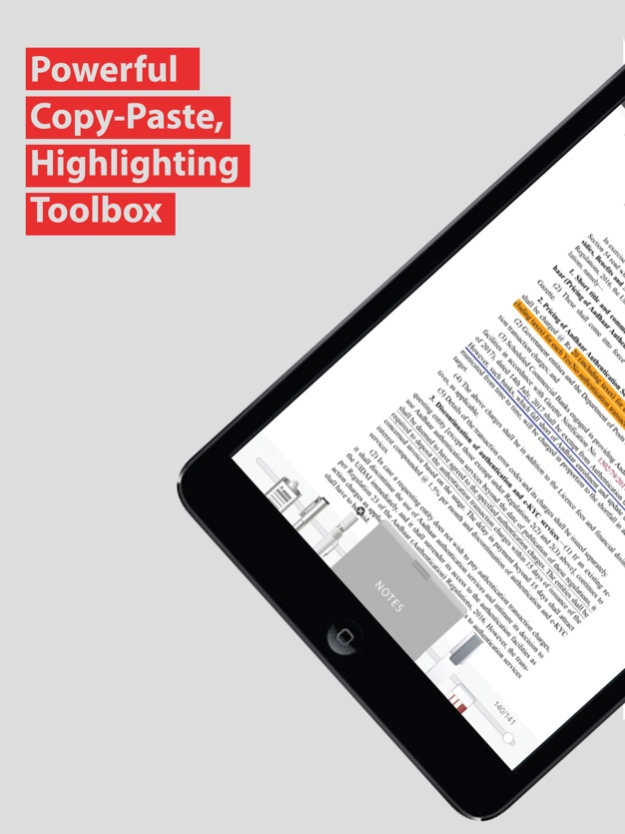EBC Reader 7.24
Free Version
Publisher Description
EBC Reader allows you to read eBooks, in a simple easy to use and immersive format. Login with your EBC username and password to start using EBC reader. EBC Reader toolset allows you to dynamically browse your book and interact with your text, highlighting, copying and searching.
You can easily buy and download titles and read them on the go. It is a hassle free means of having your entire legal library with you all the time. Reading on your Reader is just like reading from the book, only it gets better, as it provides a personalised reading experience.
Features:
- Tap on a book to start reading it
- Flip through pages conveniently
- Touch, Hold and Swipe to highlight the relevant passages
- Single Search Across all eBooks, Notes and Annotations
- Make highlights and copy-to-notes throughout your book and see My Booknotes for all your notes in the same place.
- Create your own notebooks and clip them for collating your research.
- Search any word or phrase to the farthest page
- Change the themes as per your comfort
- Create notes pertaining to the eBooks or personal notebooks of your case-files
- Share your notes by emailing, through evernote, printing them or through social media.
Apr 18, 2024
Version 7.24
Thanks for using EBC Reader. We update the app regularly so we can make it better for you. Every update of the EBC Reader app provides improvements in terms of new features, removing bugs and as always boosting speed, reliability and security.
-Bug Fixes
About EBC Reader
EBC Reader is a free app for iOS published in the Reference Tools list of apps, part of Education.
The company that develops EBC Reader is Eastern Book Company (EBC). The latest version released by its developer is 7.24. This app was rated by 2 users of our site and has an average rating of 2.0.
To install EBC Reader on your iOS device, just click the green Continue To App button above to start the installation process. The app is listed on our website since 2024-04-18 and was downloaded 126 times. We have already checked if the download link is safe, however for your own protection we recommend that you scan the downloaded app with your antivirus. Your antivirus may detect the EBC Reader as malware if the download link is broken.
How to install EBC Reader on your iOS device:
- Click on the Continue To App button on our website. This will redirect you to the App Store.
- Once the EBC Reader is shown in the iTunes listing of your iOS device, you can start its download and installation. Tap on the GET button to the right of the app to start downloading it.
- If you are not logged-in the iOS appstore app, you'll be prompted for your your Apple ID and/or password.
- After EBC Reader is downloaded, you'll see an INSTALL button to the right. Tap on it to start the actual installation of the iOS app.
- Once installation is finished you can tap on the OPEN button to start it. Its icon will also be added to your device home screen.